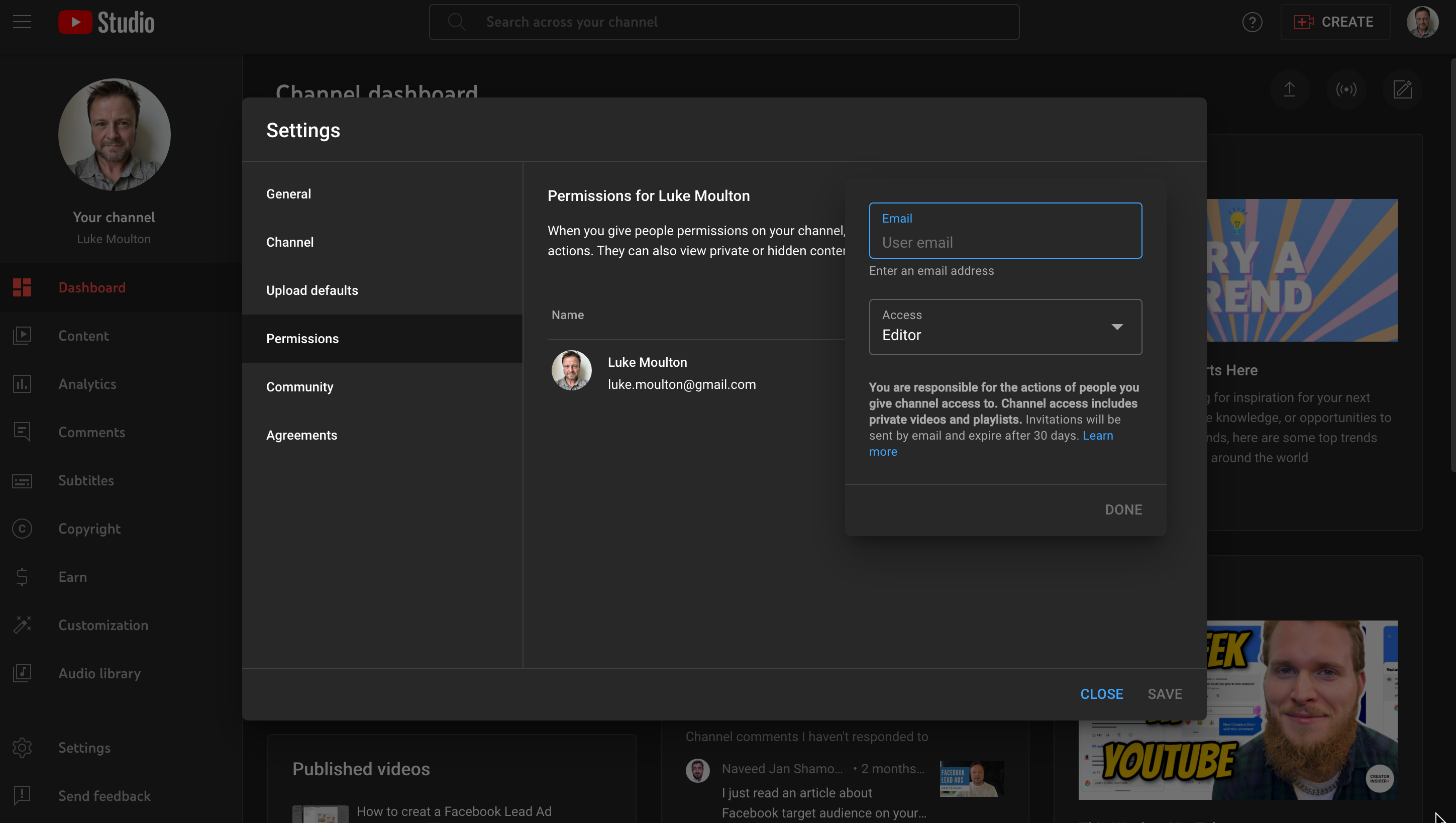Here’s how to invite someone to your YouTube channel/account so they can assist with publishing videos and editing video descriptions.
- Login to your YouTube account then go to studio.youtube.com
- Click on Setting in the right hand menu
- Click Permissions
- Click the Invite link
- Add the person’s email address and select the access you’d like to give them. In most cases this will be the Editor access level.